Create Free QR Menu
Receive orders from tables
Free QR Menu for your restaurant—no credit card required. Create your digital menu in minutes, accept table orders instantly, and grow your business with zero upfront costs.
Create Free Menu Sample Menu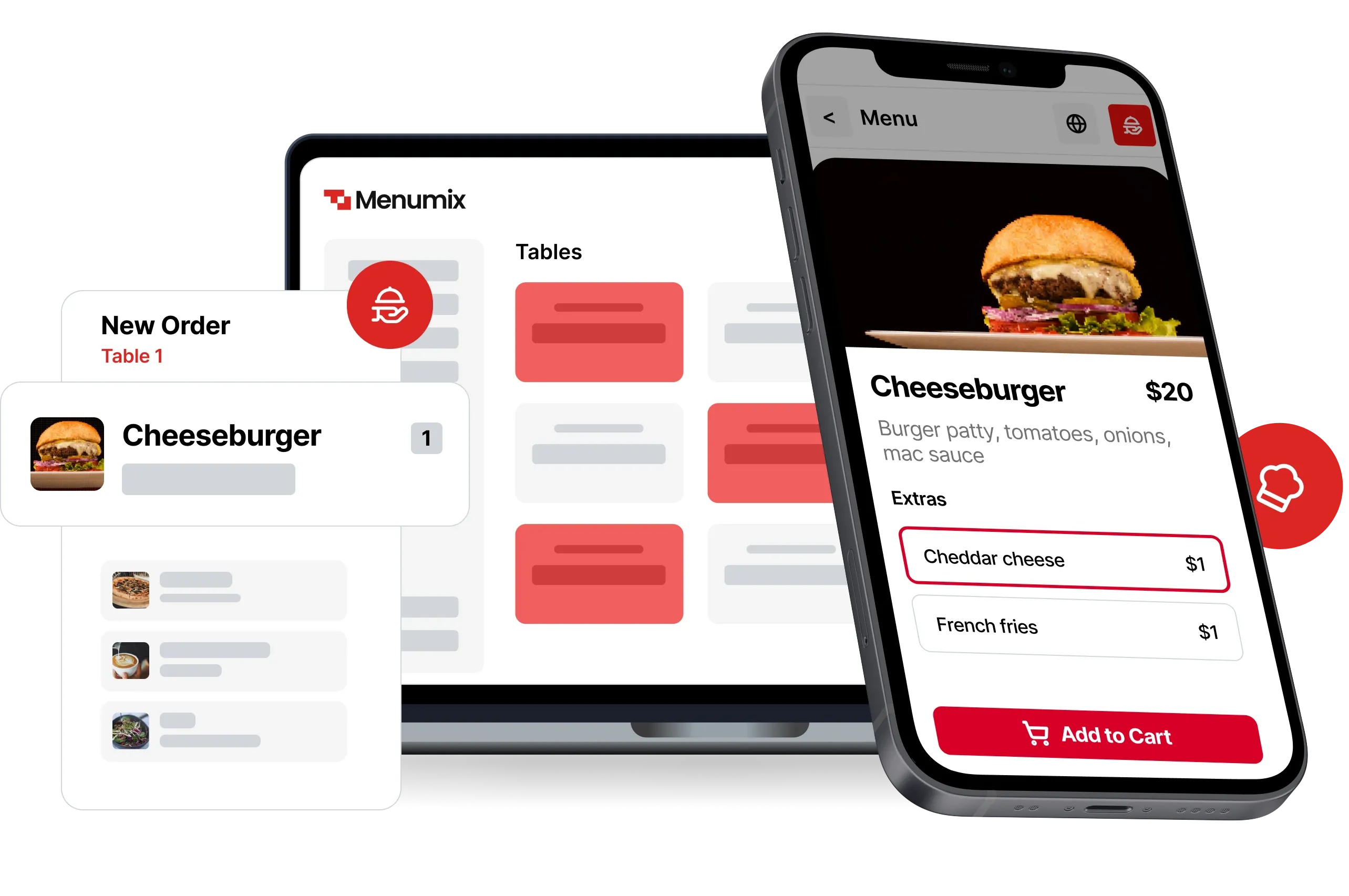
Speed Up Service
Accept Table Orders with a QR Menu
Guests can access your menu instantly by scanning a QR code. Browse items, add to cart, and order directly from the table—no app download required.
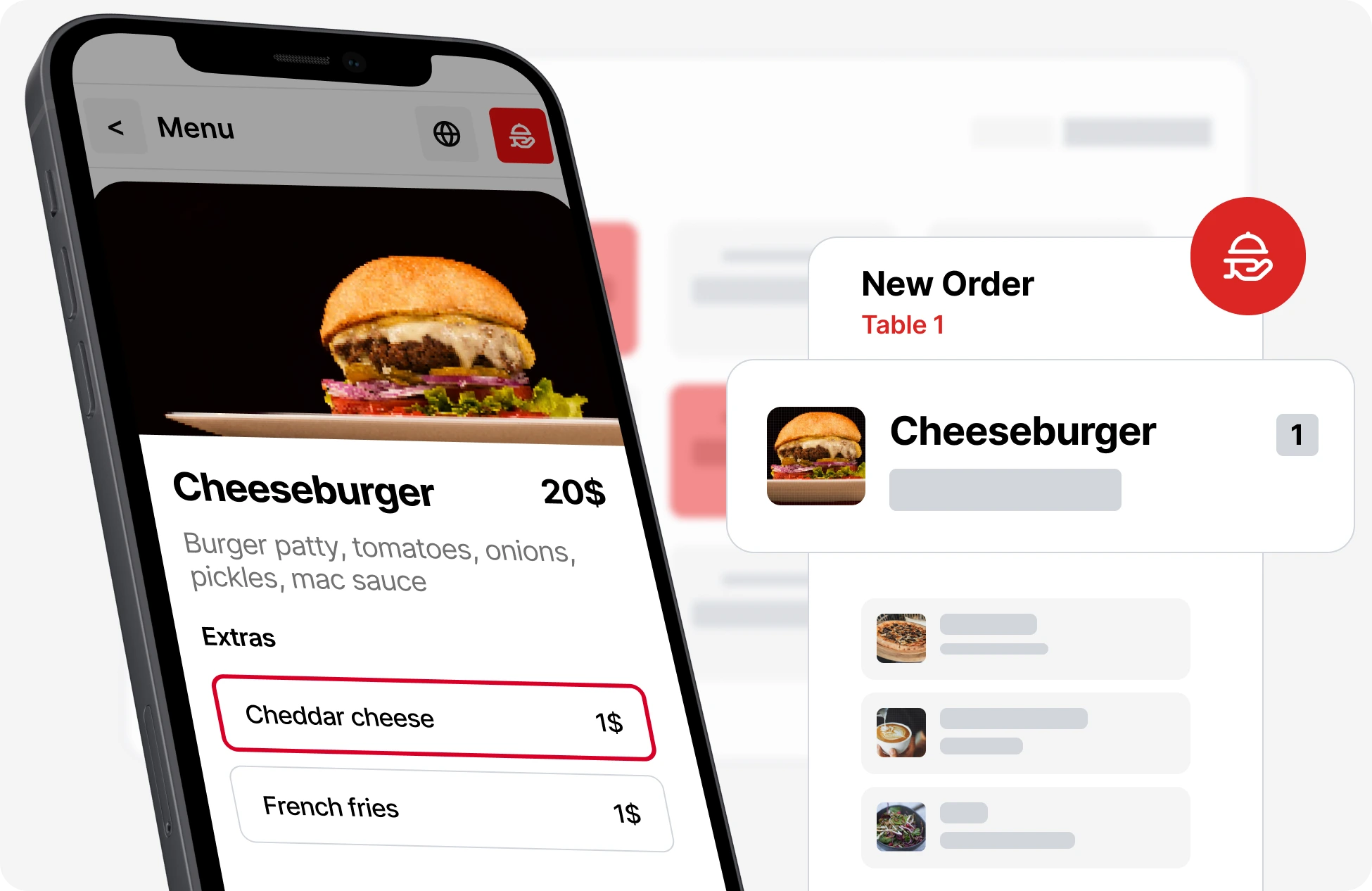
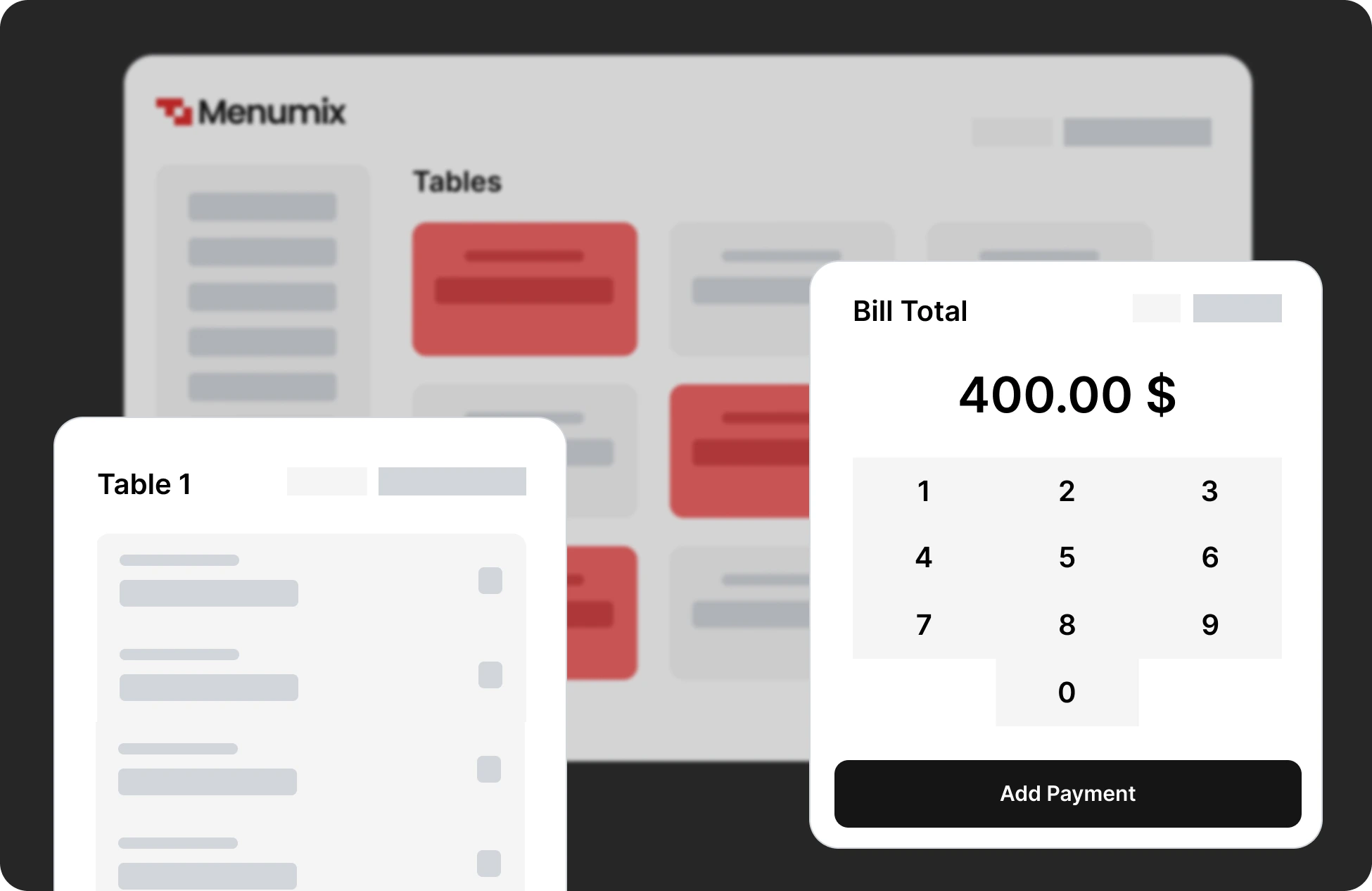
Bill Management
Track orders and payments
Track each table's bill in real time. Accept multiple payment methods, split bills, merge tables, and manage orders from a single dashboard.
Kitchen Display System
Send orders to the kitchen instantly
Orders appear instantly on the kitchen screen. Staff can see items, table numbers, and timing. Manage preparation efficiently with prioritized orders.
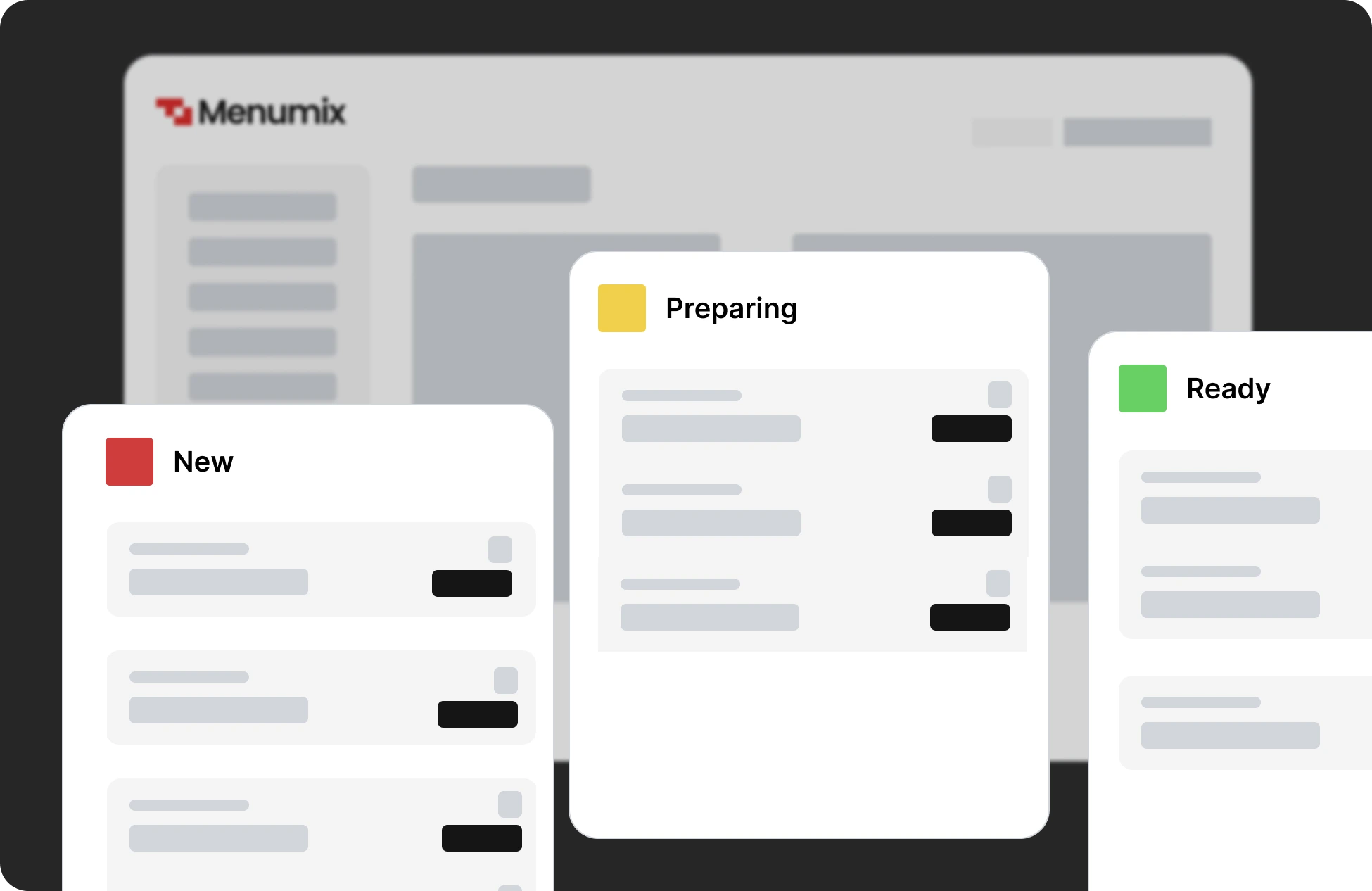
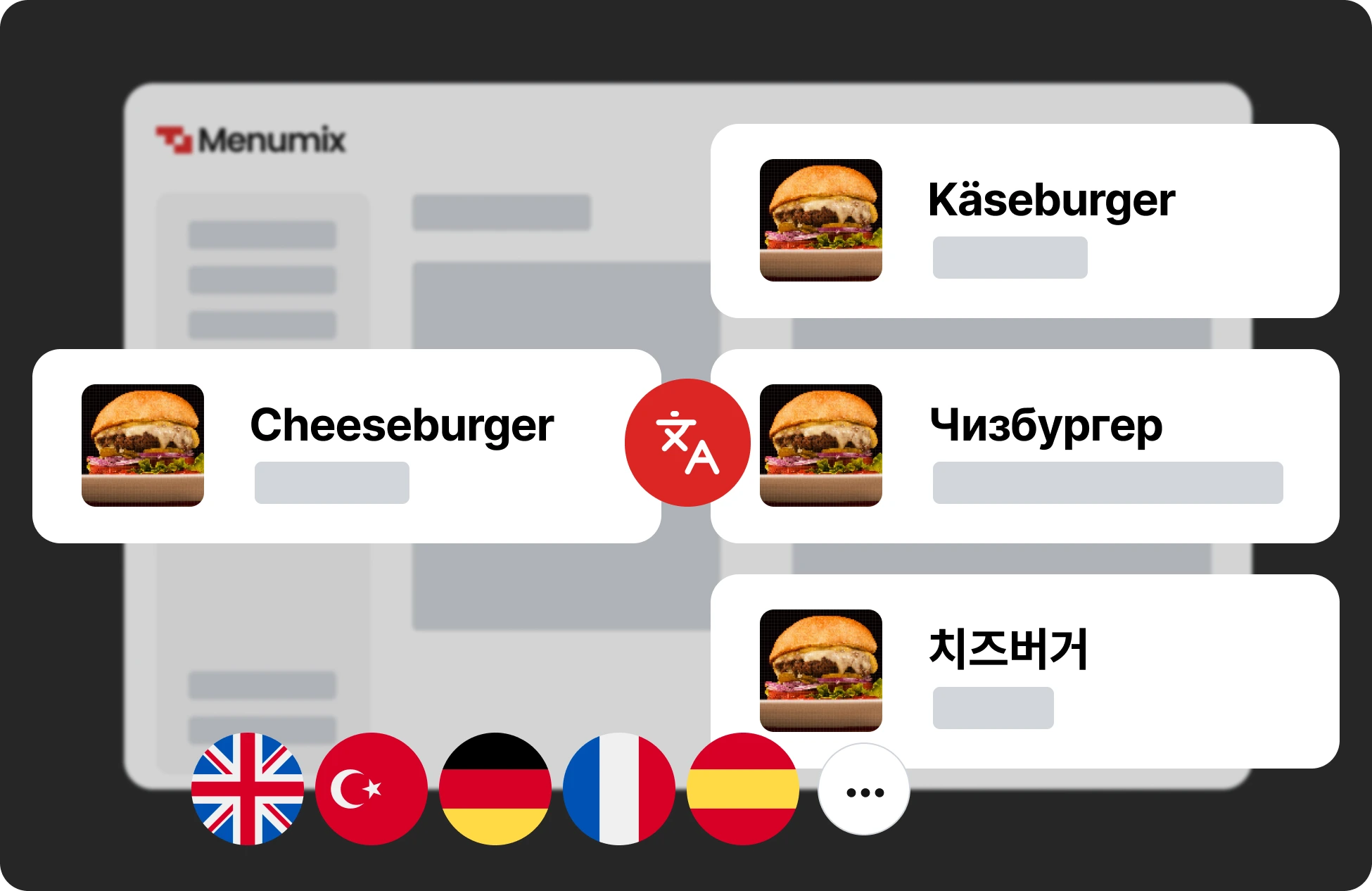
Multi-Language Support
Support 50+ languages with auto translation
Support 50+ languages with automatic translation. Your QR menu is instantly available in multiple languages—no app download required for guests.
Detailed Statistics
Track sales and QR menu analytics
Monitor performance with real-time analytics. Track sales, top products, payment types, and generate detailed reports to make data-driven decisions.
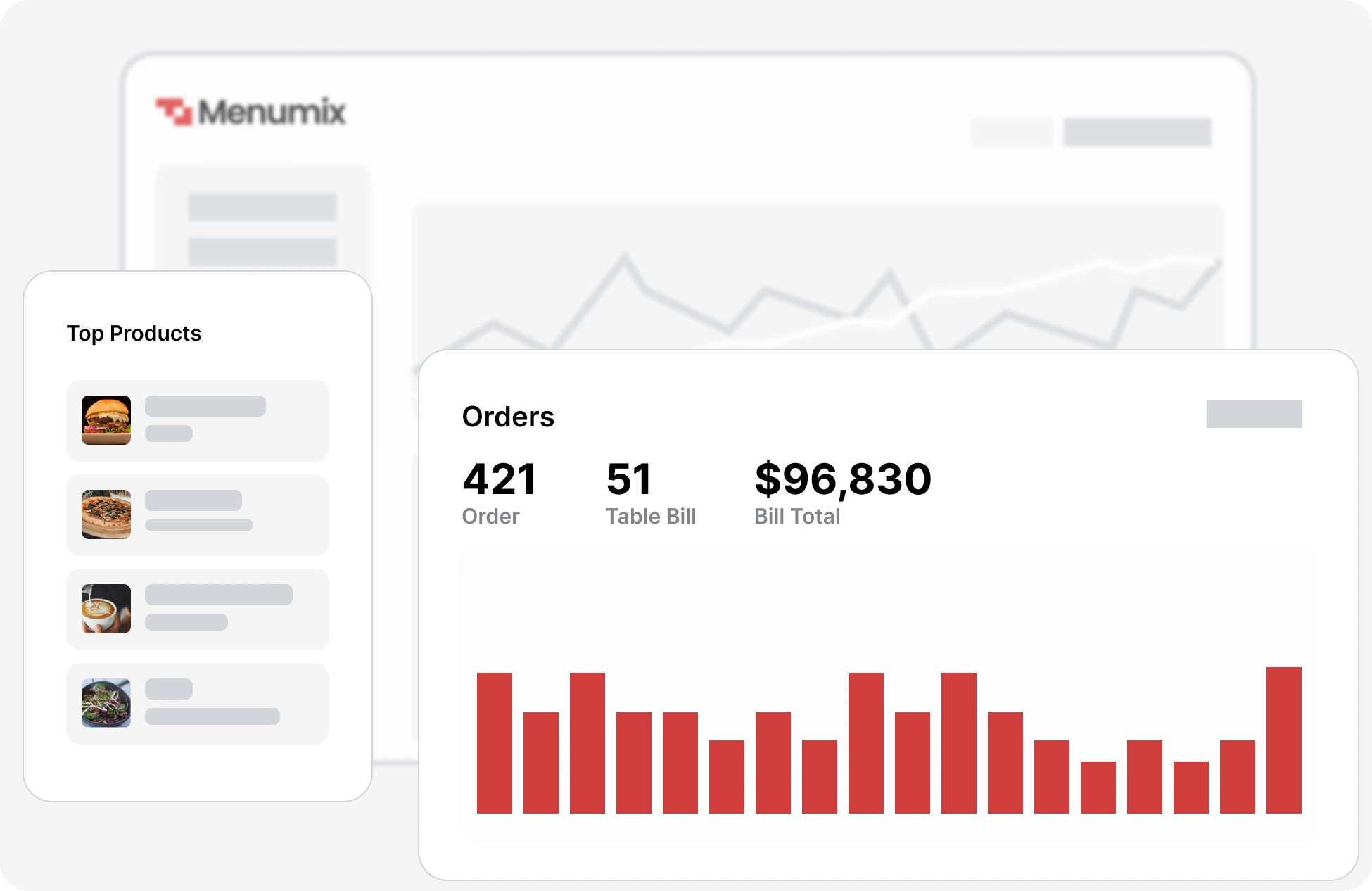
Pricing
Start Free - Upgrade Anytime
You can create your QR menu for free and upgrade to the professional plan anytime to access advanced features.
Basic
Create and manage your QR menu for free.
- Add unlimited products and categories
- Create unlimited tables and QR codes
- Product features and options
- Customize menu themes and colors
- Choose a custom business URL
Professional
Order management, multi-language support, and analytics
- Receive orders from tables via QR code
- Order tracking and kitchen display
- Bill management and payment tracking
- Detailed reporting and analytics
- Unlimited users and permission control
- Add multiple languages with auto-translation
- All features included in the free plan
FAQ
Frequently Asked Questions
What is a Digital Menu and how does it work?
What does the Free QR Menu plan include?
What makes the Professional QR Menu plan different?
Can I customize the menu design and colors?
How many products or tables can I add? Is there an order limit?
Will my QR Menu have a custom business URL?
Blog
Discover our latest news and updates.